You are here: Panda Wiki>PWA Web>PwaSoftwareDoc>FirstStepInstructions (2012-03-27, BertramKopf)Edit Attach
First Step Instructions
This documentation briefly summarizes the first steps on how to install and compile the PANDA PWA software and how to run some test applications. Note: Up to now there is only rudimentary code available and thus it is generally not yet possible to perform PWA's. Required compiler version: gcc >= 4.1.2Software Repository and Access to the Source Code
The software source code is available via git. You can have a look to the repository using your browser at http://www.ep1.rub.de/git/gitweb.cgi by clicking on "Pawian". In order to check out and commit code you have to install git. Some useful information and instructions can be found here. You can make your first clone of the repository by typing: git clone gitosis@tau.ep1.rub.de:/var/www/git/Pawian A new directory "Pawian" will be created on your local machine containing the source code and the cmake steering files.External Packages
Before you can compile and link the code the following external packages must be installed:- bjam
- ROOT
- Boost (at least version 1.48.0)
- log4cpp
- Minuit2
- GenEvA (version 0.9.1)
- HepMC (version 2.04.02)
- Boost from http://www.boost.org/
- log4cpp from http://www.ep1.rub.de/PWA/log4cpp-1.0.tar.gz
- GenEvA from https://launchpad.net/geneva
- Minuit2 from http://www.ep1.rub.de/PWA/Minuit2.tar.gz
- HepMC from http://lcgapp.cern.ch/project/simu/HepMC/download
Compilation and Linking
Now you are ready for compiling and linking the code.. By typing- "bjam" executables with debugging options will be created. These executables and the relevant libraries are then located at "subdirectory"/bin/
/debug/link-static/ - "bjam release" executables with optimized performance will be created. Here you can find the relevant executables in "subdirectory"/bin/
/release/link-static/
Starting the Test Applications
- SeqDecayHeliAmpsApp : this very simple application makes use of the qft++ tool. It reads in phasespace distributed π0π0η events, calculates the contributed amplitudes in the helicity formalism for the sequential decay mother -> inter π0, where inter -> π0 η, and creates dalitz plots and histograms with the weighted invariant masses and angular distributions. The intermediate resonance will be taken into acccount with a simple Breit-Wigner function (m=1.320 GeV, sigma(m)=0.100 GeV). To get detailed instructions how to start this application, simply type: ./SeqDecayHeliAmpsApp --help
- PdtTestApp : this test application reads in an input pdt-table, creates a particle table object which will be cloned and modified. In addition some particles are extracted and asked for specific properties.
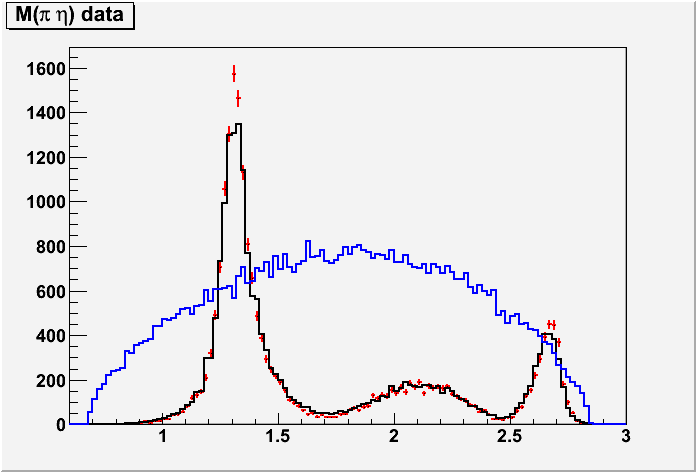
- MEtacToapi0fitApp : this is a simple PWA fit for the decay chain ηc->(inter) π0->(π0 η) π0. It makes use of the qft++ tool and Minuit2 and calculates the amplitude in the Covariant Tensor Formalism. The fit determines whether the intermediate resonance is a spin 0,1 or 2 particle. In addition the mass and width of the intermediate resonance will be fitted with a simple Breit-Wigner. You can start the application with (faked) data containing the a2(1320) as an intermediate resonance by typing: MEtacToapi0fitApp -d 2. Then you will get the fit result as follows:
- GEtacToapi0fitApp : this application performs the same PWA fit as MEtacToapi0fitApp. The only difference is that it makes use of the minimizer Geneva instead of Minuit2. You can start the application by typing: ./GEtacToapi0FitApp -c $CMAKE_SOURCE_DIR/Examples/EtacToapi0Fit/GEtacToapi0FitProject.cfg . You can run the minimization procedure either in the serial, multi-threaded or networked (2) mode.
| I | Attachment | Action | Size | Date | Who | Comment |
|---|---|---|---|---|---|---|
| |
a1320Hists.gif | manage | 8 K | 2010-05-14 - 15:17 | BertramKopf | historgrams for a1320 pwa fit |
| |
a980Hists.gif | manage | 7 K | 2010-05-14 - 15:49 | BertramKopf | Histograms of the a980 PWA fit |
Edit | Attach | Print version | History: r11 < r10 < r9 < r8 | Backlinks | View wiki text | Edit wiki text | More topic actions
Topic revision: r11 - 2012-03-27, BertramKopf
PWA Web
Web Home | Search Changes | Notifications Index | Topics
Web Home | Search Changes | Notifications Index | Topics
- Webs
- Cerenkov * Cerenkov.Pandacerenkov * DCS * Daq * Daq.Pandadaq * Detector * EMC * EMPAnalysis * Forwardstraws * GEM * MC * Magnet * Main * Mvd * PANDAMainz * PWA * Pbook * Personalpages * Physics * Physics.Baryons * Physics.CharmoniumAndExotics * Physics.HadronsInNuclei * Physics.OpenCharm * PhysicsCmt * SPC * STT * Sandbox * ScrutinyGroup * Tagpid * Tagpid.Pandatagpid * Tagtrk * Tagtrk.Pandatagtrk * Target * Target.ClusterJetTarget * Tof * WebServices * YoungScientists * ZArchives
Create personal sidebar
Copyright © by the contributing authors. All material on this collaboration platform is the property of the contributing authors.
Ideas, requests, problems regarding Panda Wiki Send feedback | Imprint | Privacy Policy (in German)
Ideas, requests, problems regarding Panda Wiki Send feedback | Imprint | Privacy Policy (in German)


